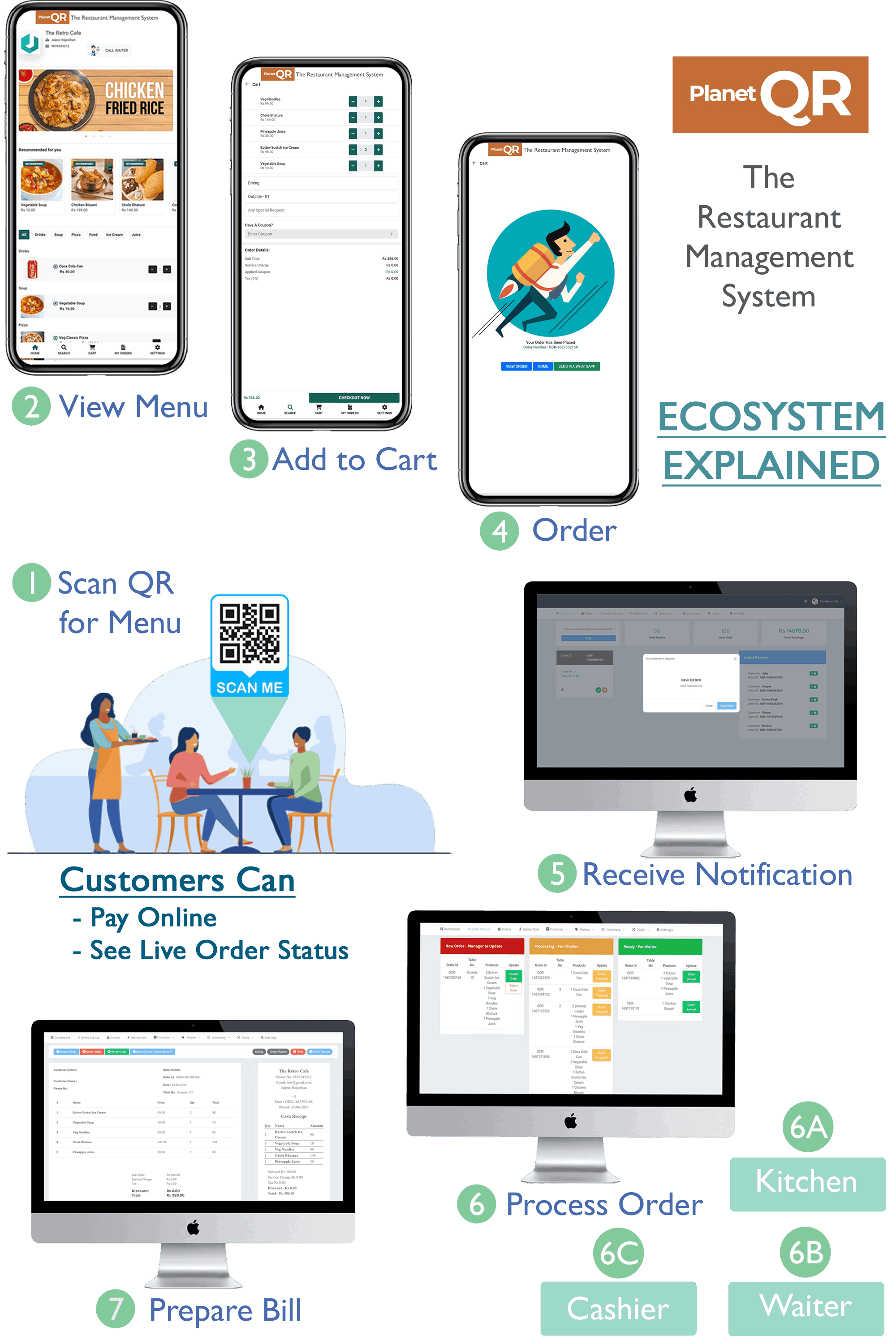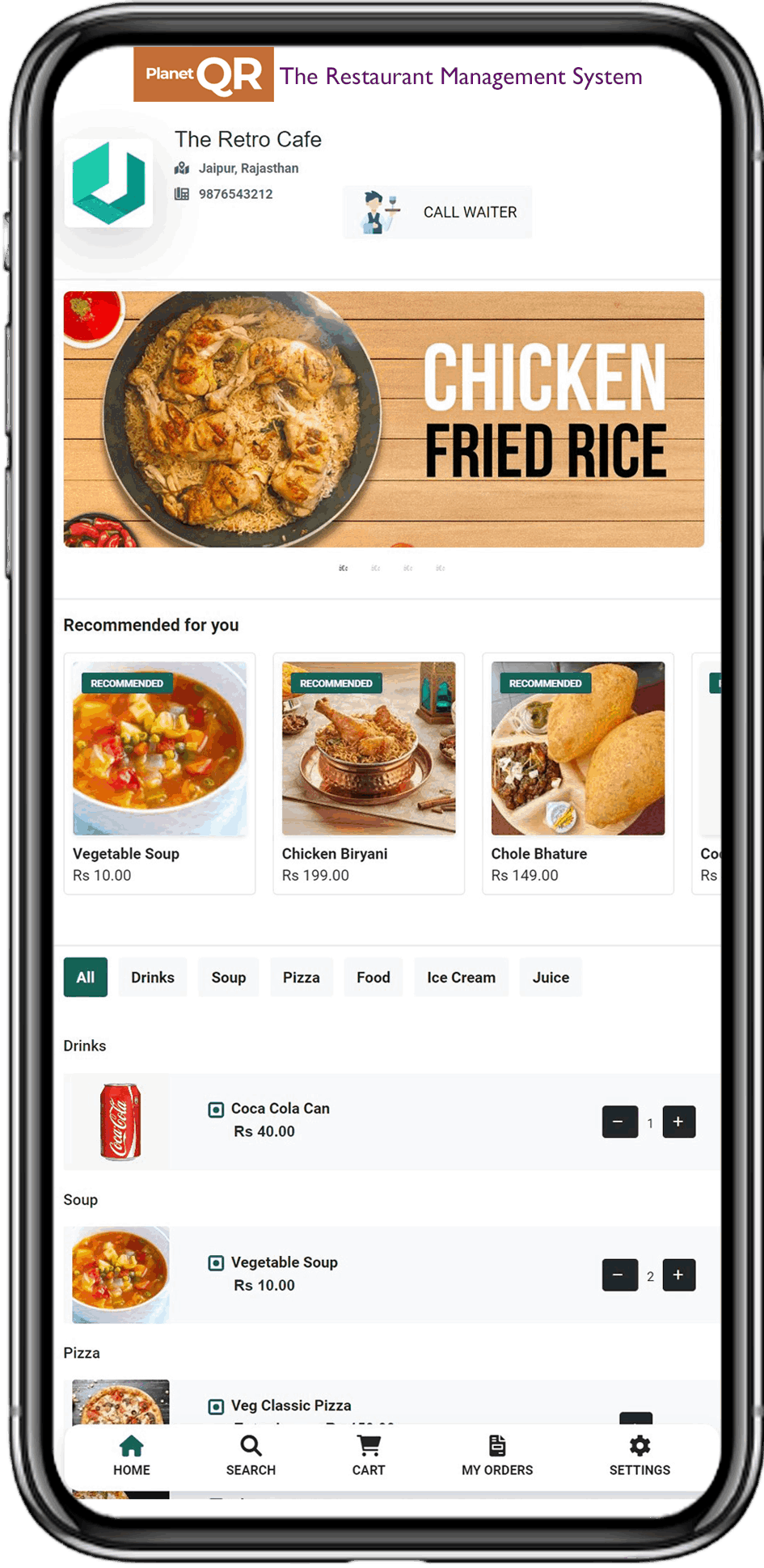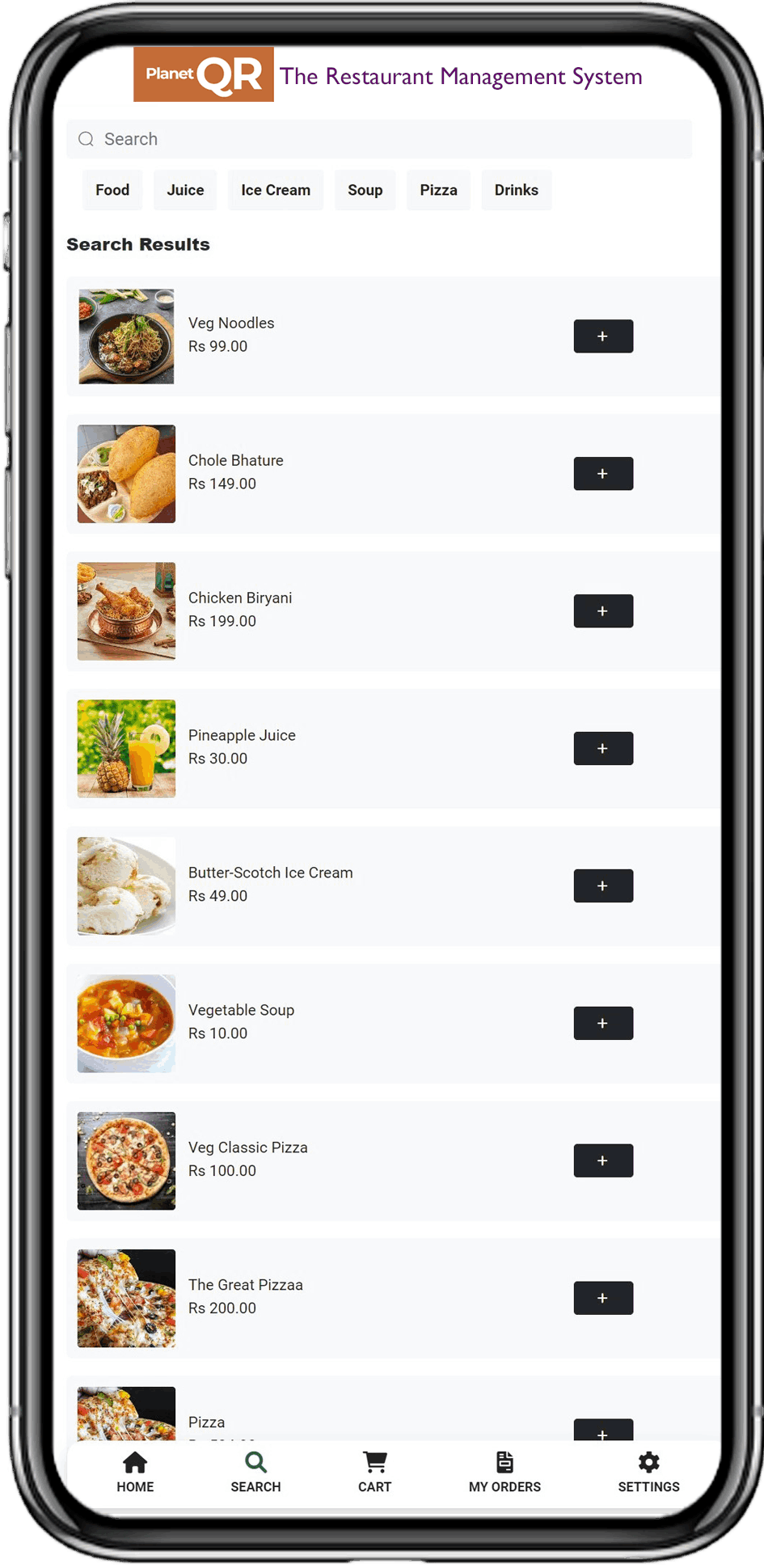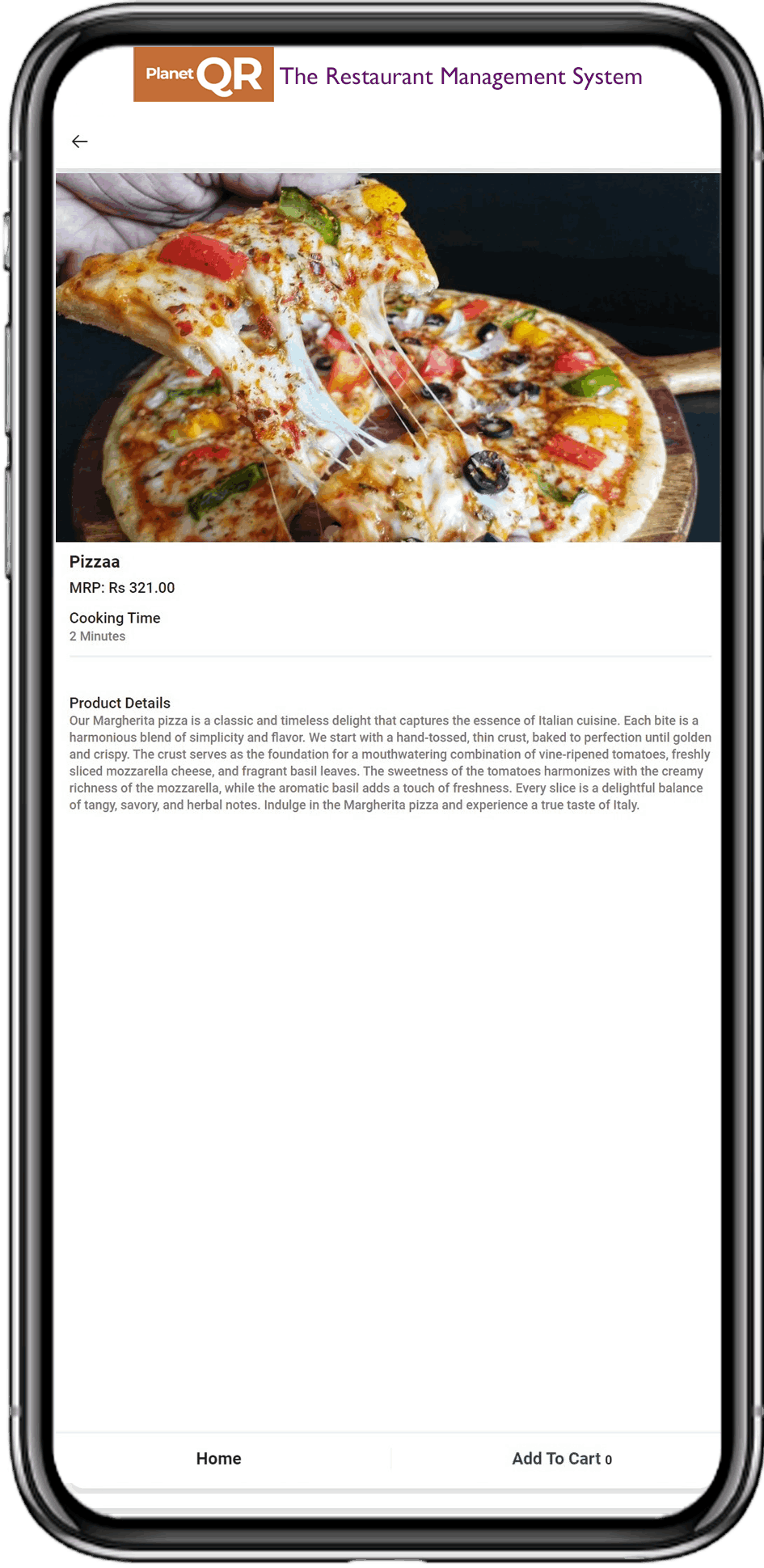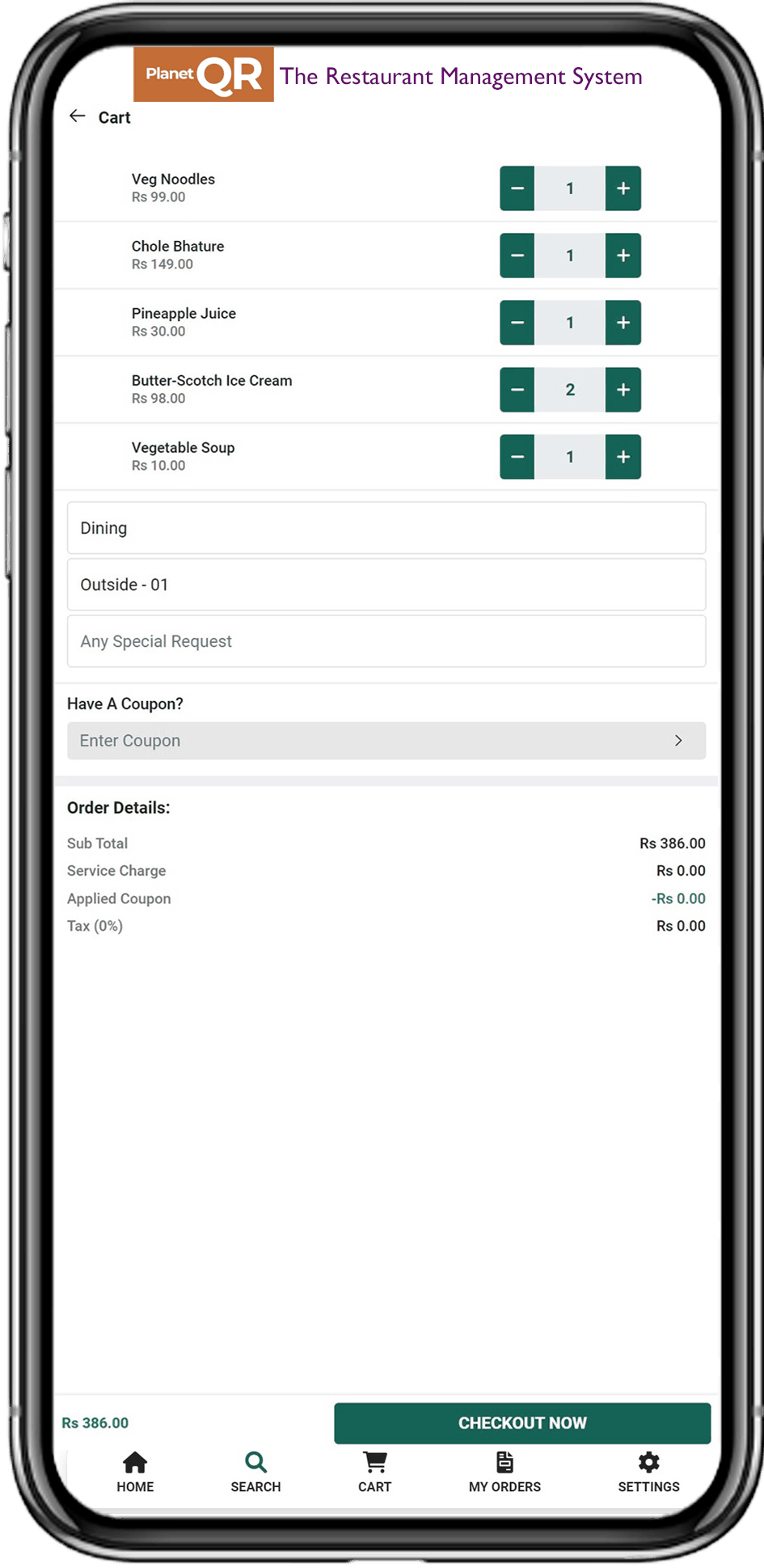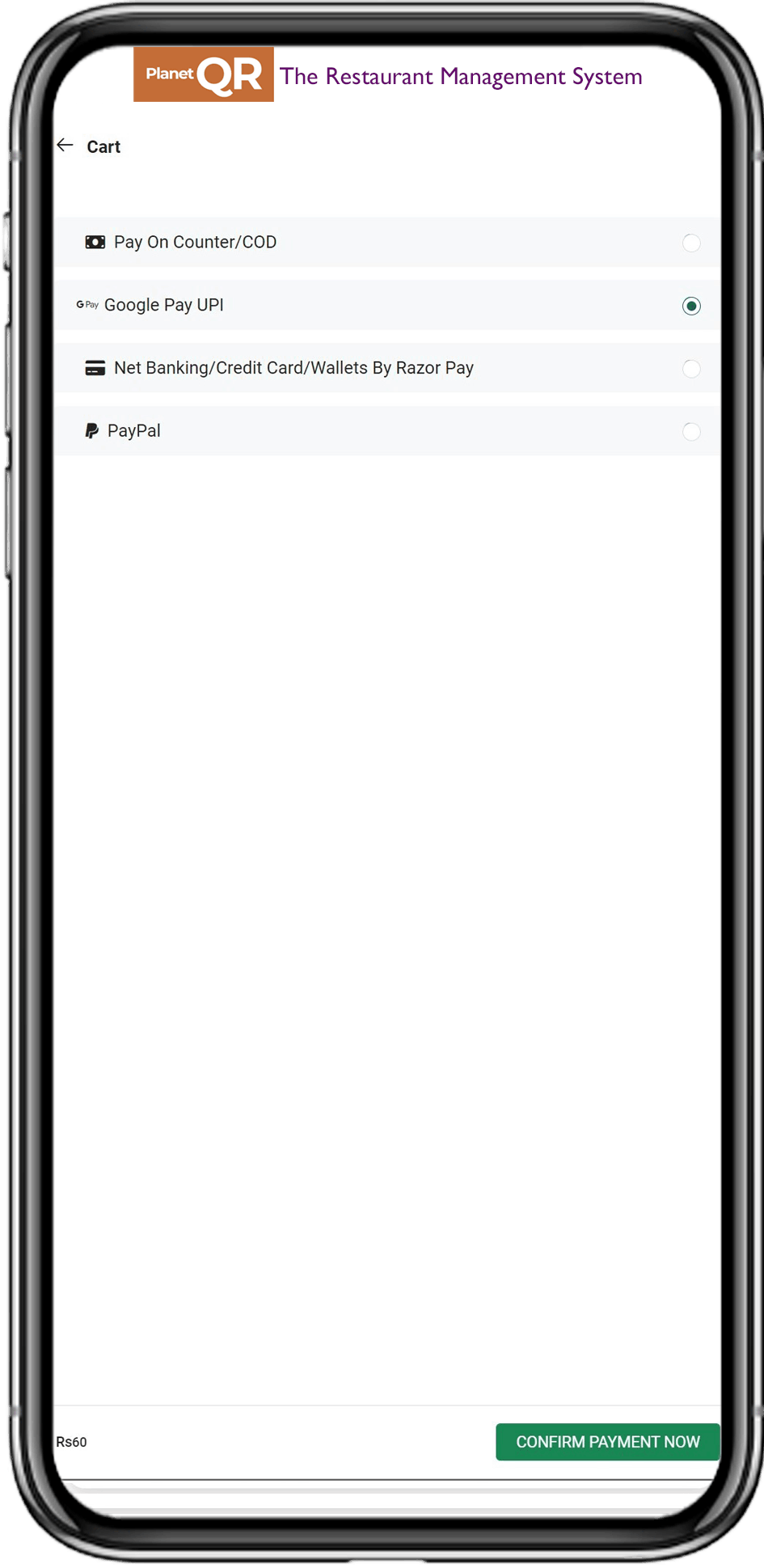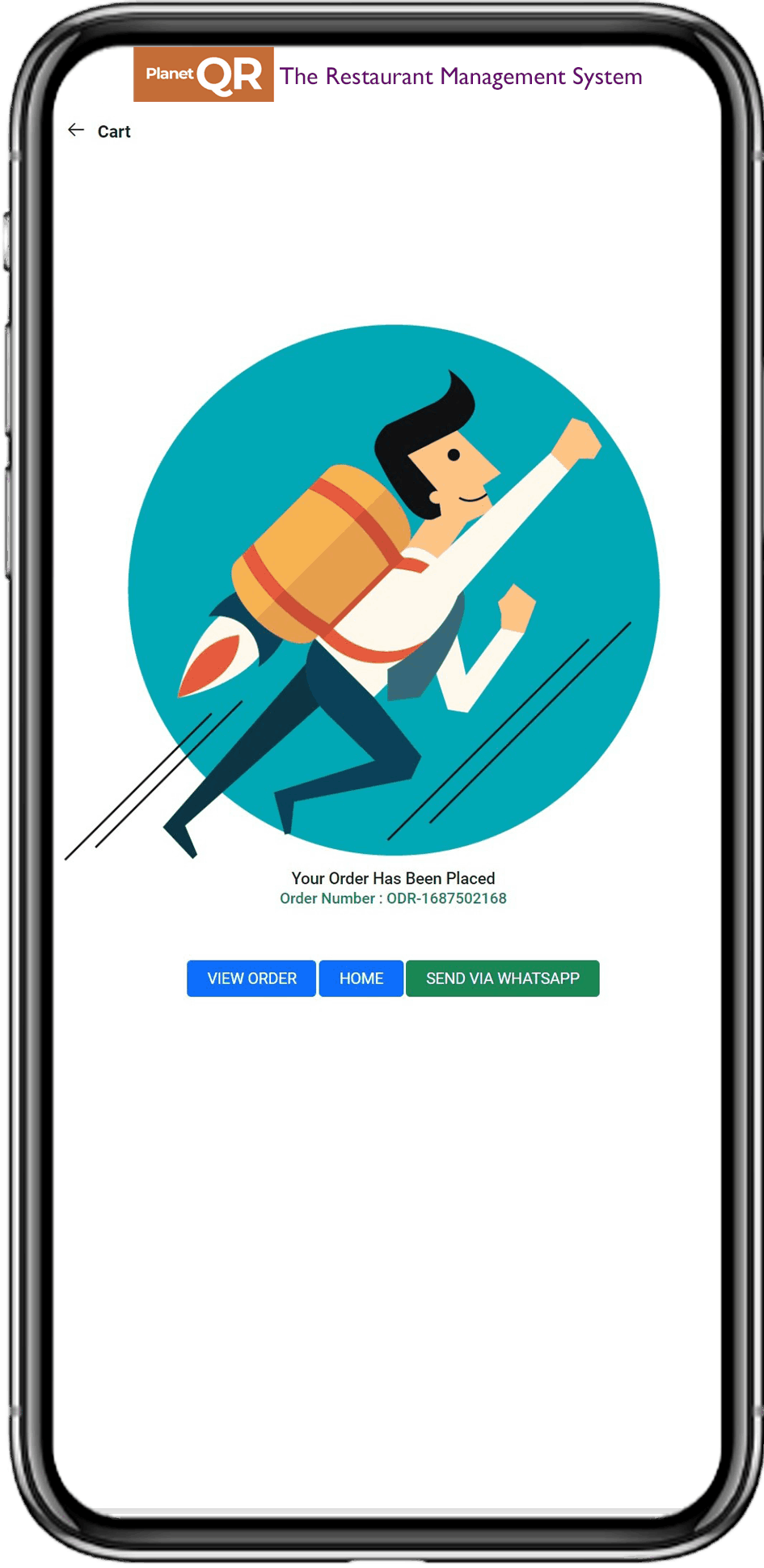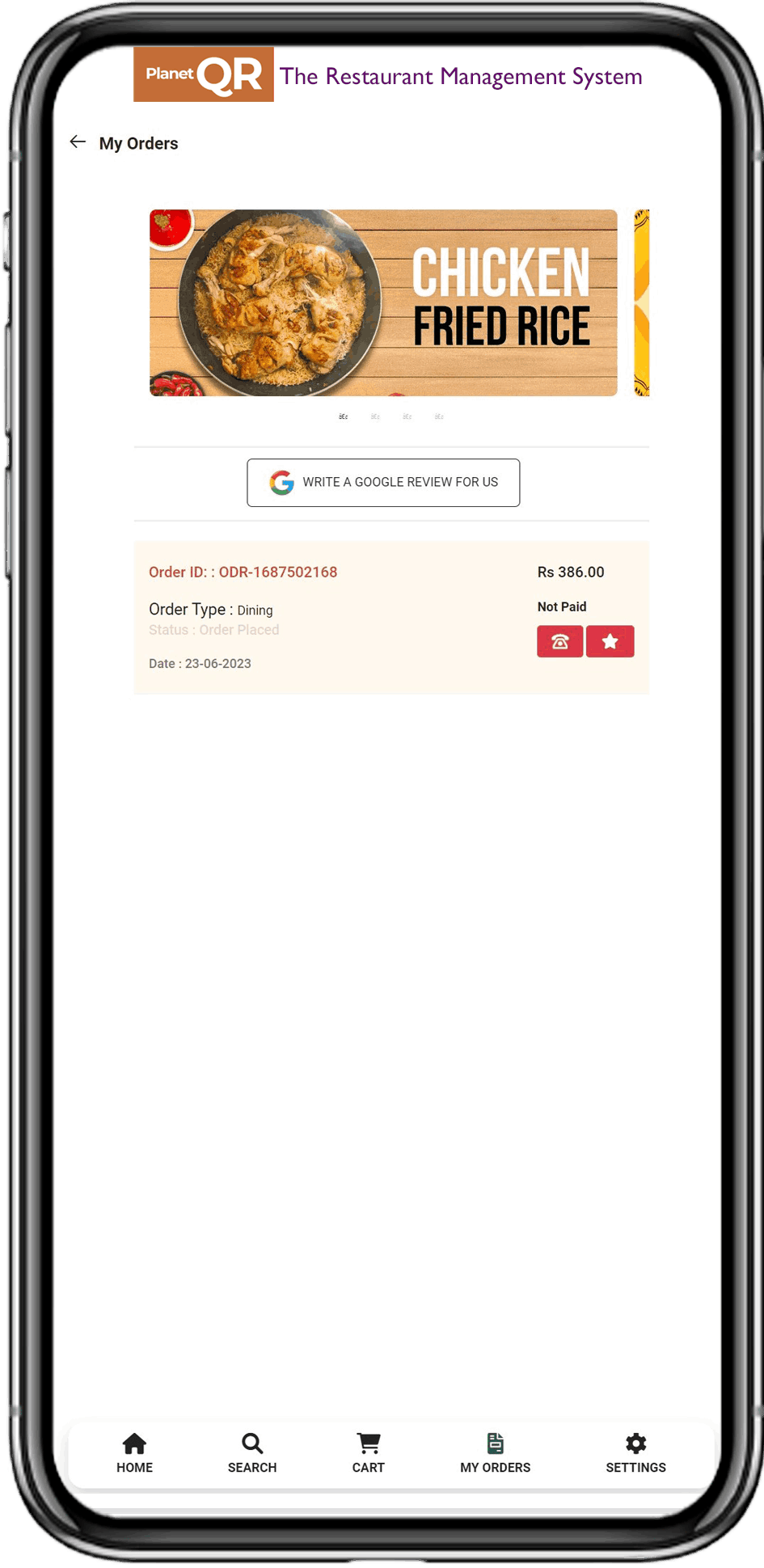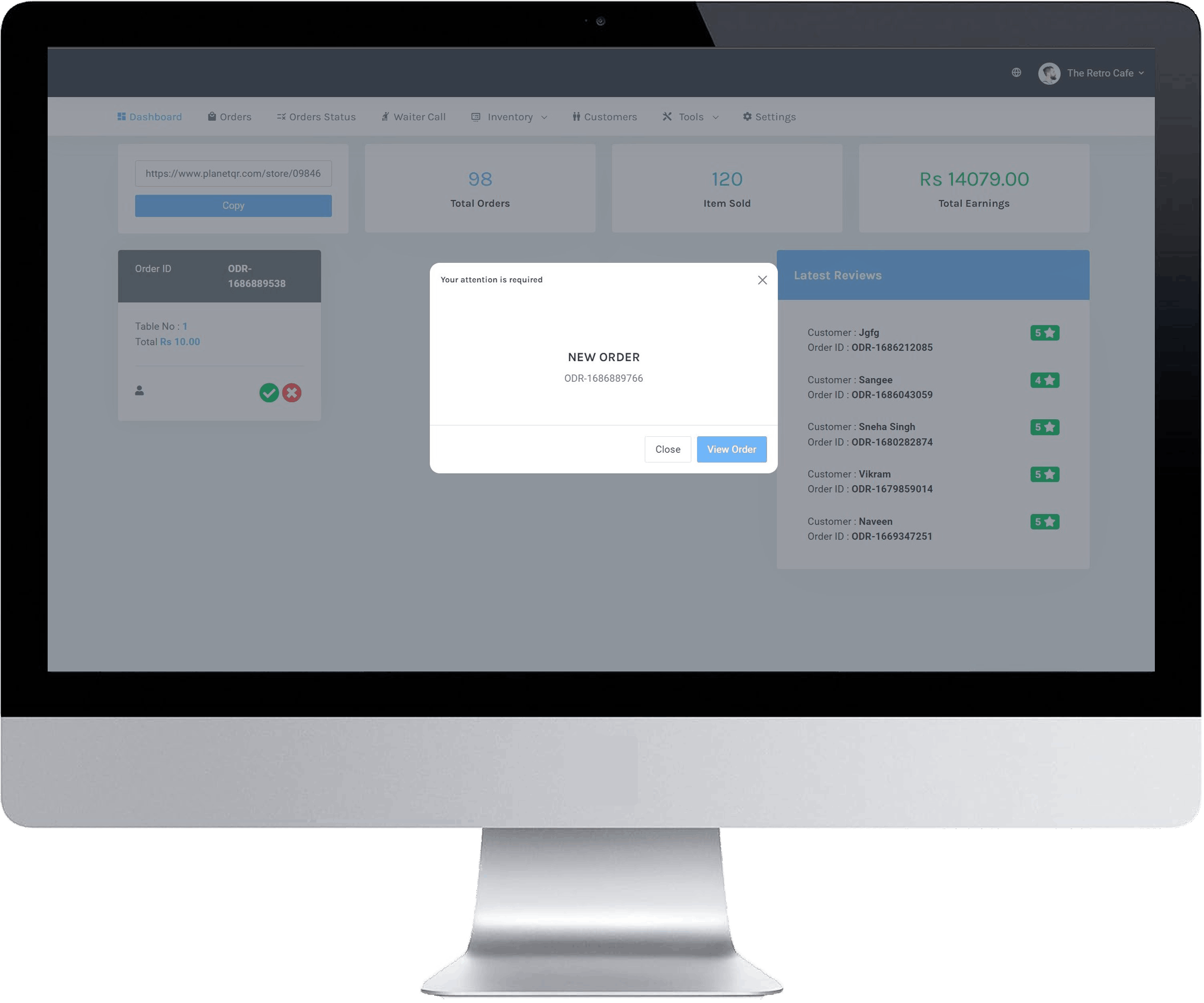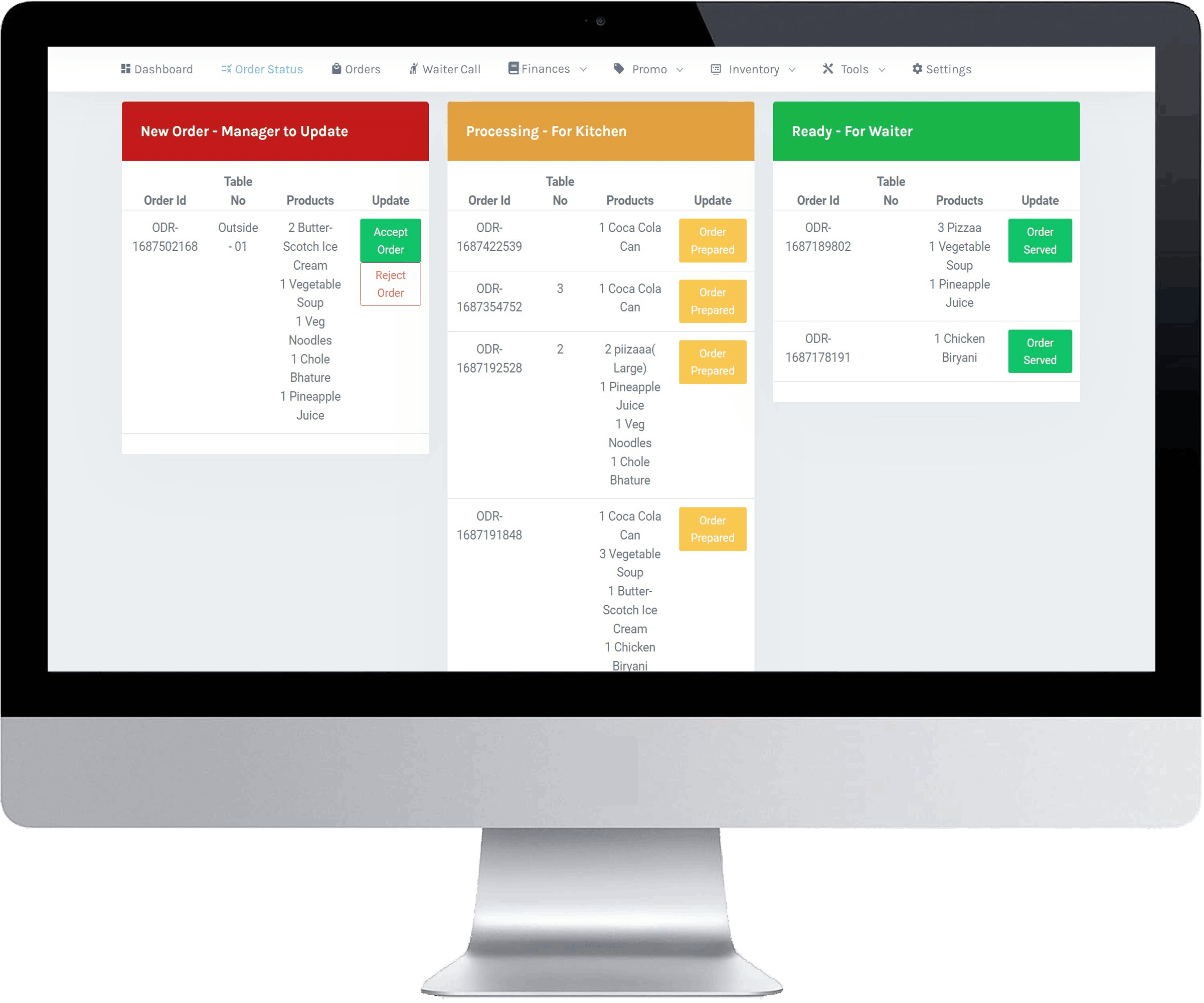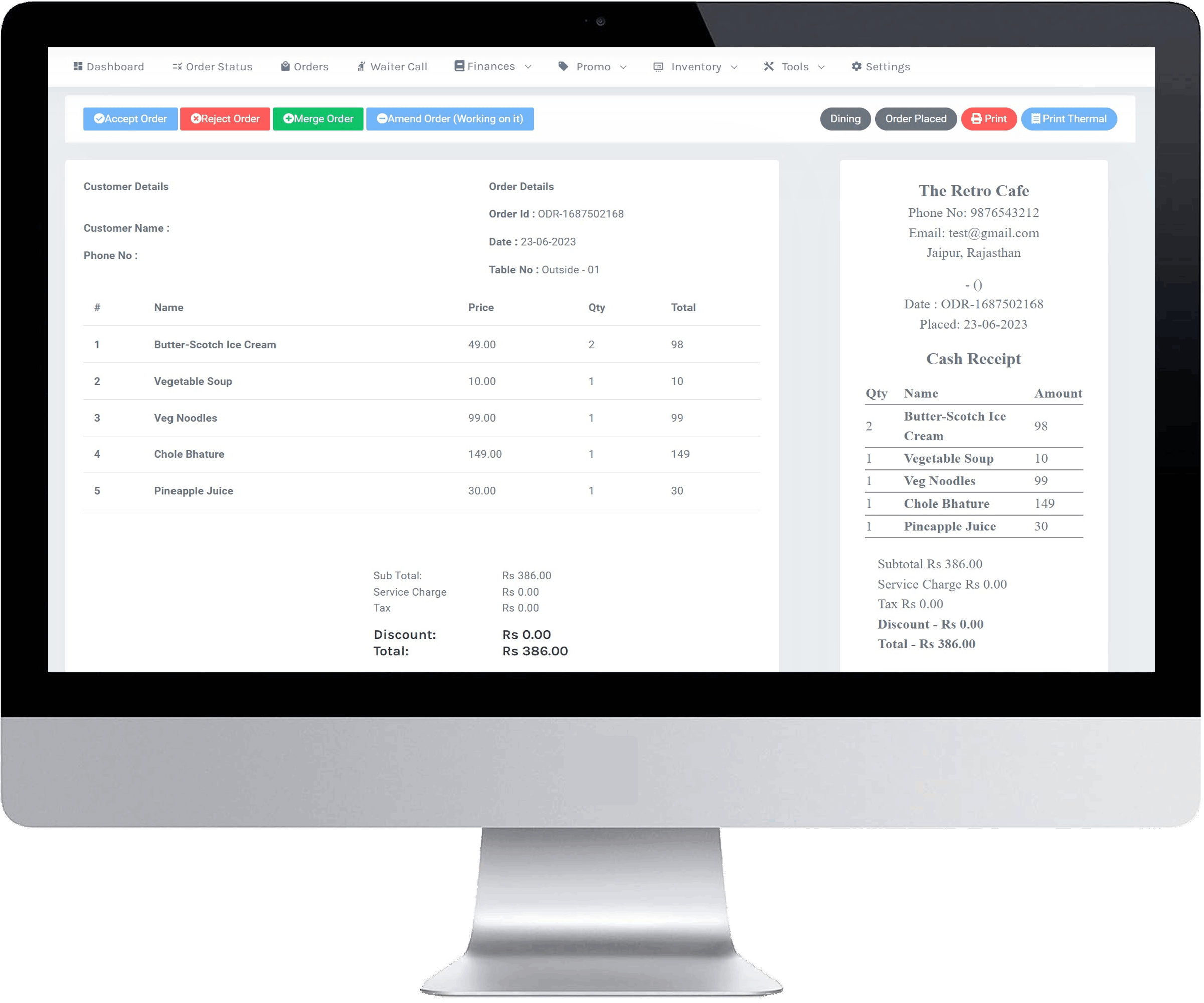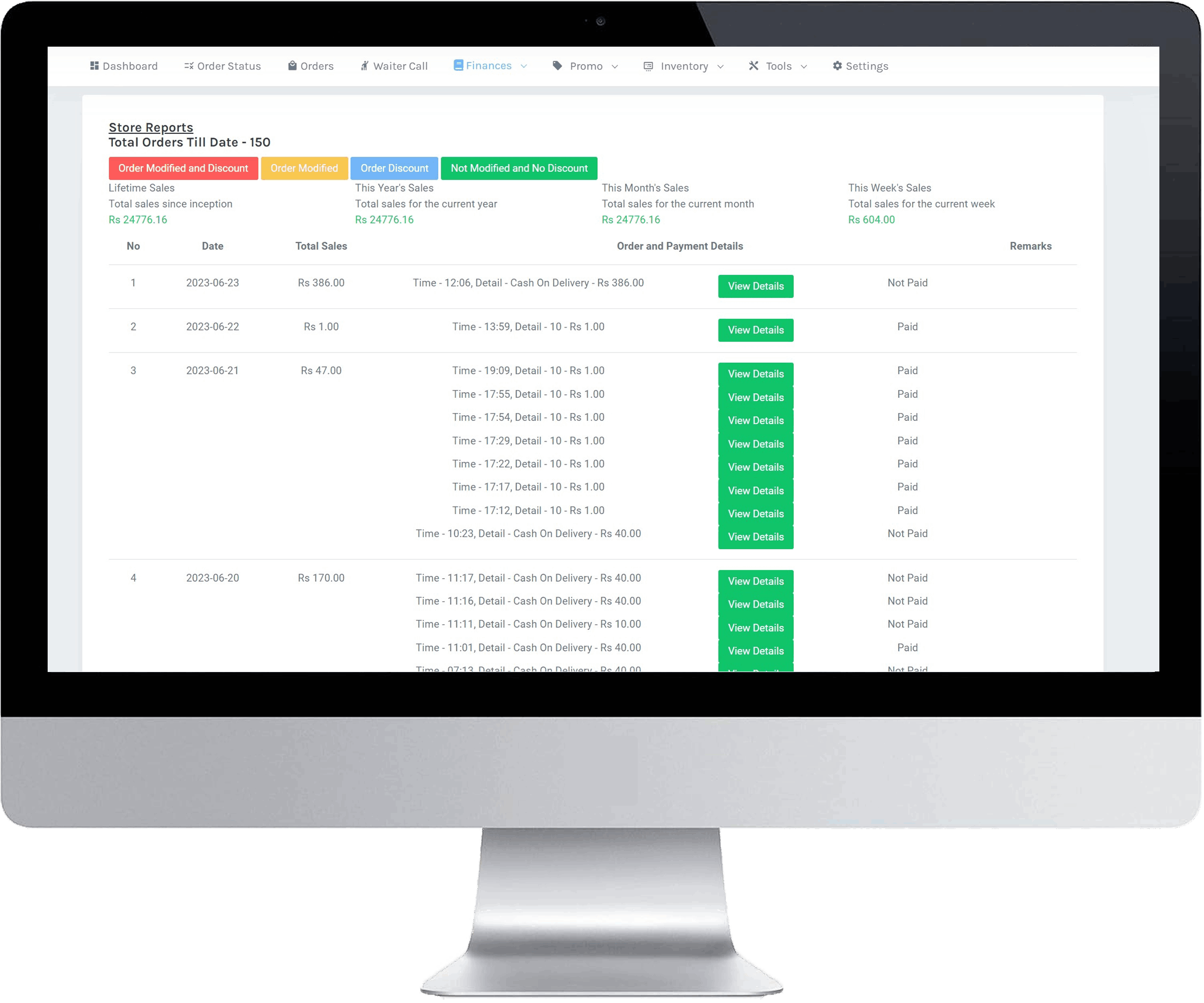Easy to use, we have placed QR at various spots for the customers to directly place an order. We are happy using Planet QR. We are also getting latest tools from Planet QR to scale up our business.
Restaurant Management System
One Stop Solution for Complete Restaurant Management
We specialize in transforming your restaurant into a technology-integrated,
safe dining experiences.
Starting with a customer order from our QR Code menu, you can revolutionize the complete way your business operates.
Sync your complete staff activities on our platform and automate your business management.