How to Use QR Menu for Cafe
Blog Created On - 23 Jul 2023
If you are running a cafe and facing issues like your customer has to wait for a waiter to arrive or your customers wait in a queue to place an order or it is becoming difficult for your POS operating person to handle multiple orders at a time, then here is an innovative solution by our platform Planet QR. Let us see how you can solve these problems with our platform.
To start with Planet QR helps you in providing a One-Stop All in One solution for Cafe Management. Planet QR provides you QR Code based menu which the customers can scan and place an order. It literally takes 3 taps for a customer to place the order. NO CUSTOMER NAME/CONTACT DETAILS ARE REQUIRED TO BE ENTERED. Once the order has been placed by the customer, you will receive a notification about the order. You can easily process the order and once the customer is about to leave you just have to print a bill. In the bill we provide you with a unique UPI QR Code with the Bill amount encoded in it. The customer has to just scan it by any of the UPI app and pay. It's that simple.
Planet QR Ecosystem
Here is a diagramatic explaination of the Restaurant Management System -
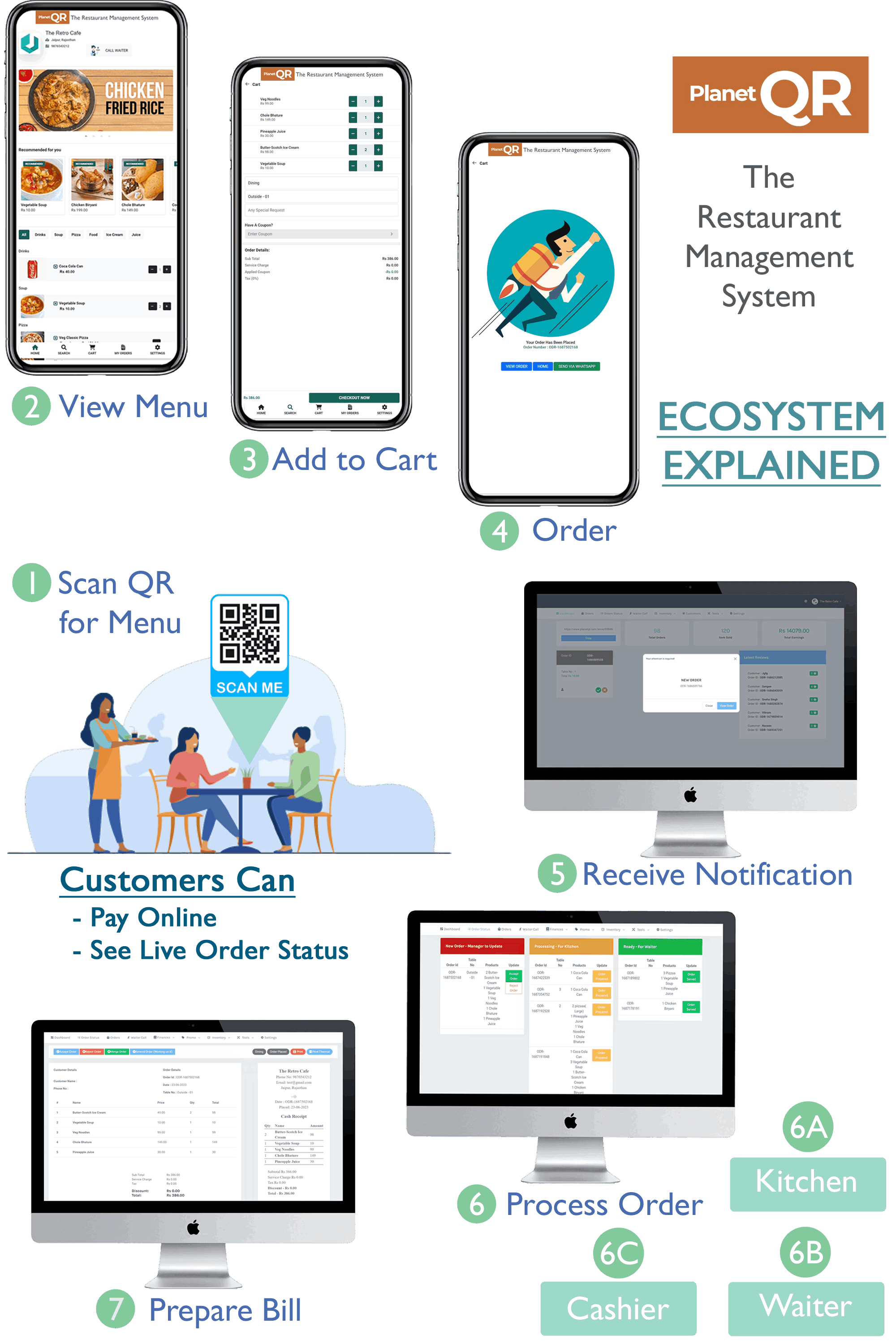
Summary
Here is the summary of the Planet QR Ecosystem as per the numberings shown above -
1 - Customer Scans the QR Code placed on table.
2 - Restaurant Menu opens up in the mobile.
3 - Customer add products to the cart. He/she can increase or decrease the quantity.
4 - Click on Checkout and chose to pay from various payment options available. Confirms the payment and the order is placed.
5 - Order is received by the restaurant terminal with a notification.
6 - Order Processing - The order is accepted by the manager/captain. Kitchen prepares the order and once the order is ready, the waiter serves the customer. The status is updated at three places, initially by the manager when accepting the order, second time it's updated when the food is ready at the kitchen. And the third update is by the waiter when the order is served. As and when the status is updated, the customer is also updated by the Planet QR system.
7 - Cashier can just print the bill and hand it over to the customer. The bill will have a UPI QR code with the amount of bill. The customer has to scan it with any UPI app and pay.
Is it not a very beautiful system which saves everyone's times and makes the restaurant business efficient.
Planet QR platform is super simple, designed keeping in mind that many people working in the hospitality industry have a very basic understanding of the technology.
We provide you free trial of 7 days with all features. If you like our products you can continue to use our product by paying the subscription fee.
Try our platform today - Register Now


